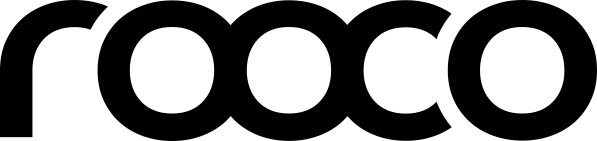To comment on questions or provide answers, please login first.
Register | Login
All of a sudden I cannot connect to wifi, just get red cross. If I restart sometimes it connects but not consistently, so then I re-installed operating system and it generally would work, now it doesn’t if I take the hat off it works, then when I put the hat back on it worked once but not after a restart.
I have replaced my Pi with a new one didn’t fix the problem so I got a new sd card and started from scratch, it worked initially but after software update reboot it’s not working anymore. Can you suggest what I can do to get it working please?
Cheers
Rob
Keep getting this error
ERROR occured!!
FIRMWARE UPDATE FAILED!!!
******************************************************************************************
******************************************************************************************
ERROR occured!!
You might try to install the package again.
******************************************************************************************
dpkg: error processing package moitessier (–configure):
installed moitessier package post-installation script subprocess returned error exit status 1
Errors were encountered while processing:
moitessier
E: Sub-process /usr/bin/dpkg returned an error code (1)
pi@openplotter:~ $
Checking OpenPlotter autostart… | enabled
Checking user “pi” password… | changed
Checking screensaver state… | enabled
Checking headless state… | disabled
Checking OpenPlotter packages source… | added
Checking I2C sensors… | running | I2C enabled
Checking Moitessier HAT… | attached | I2C enabled | SPI enabled | driver installed
The installed driver does not support the current kernel version, go to Moitessier HAT app to update it.
Checking Pypilot… | Only compass
Checking serial connections alias… | All your serial connections have an assigned alias
Checking Signal K server…
↳Signal K server is not running
Checking OpenCPN… | not running | autostart disabled
Checking serial connections conflicts… | no conflicts
Checking network connections conflicts… | no conflicts
Checking GPIO conflicts… | no conflicts
CHECK SYSTEM FINISHED
[1;31mFIRMWARE UPDATE FAILED!!