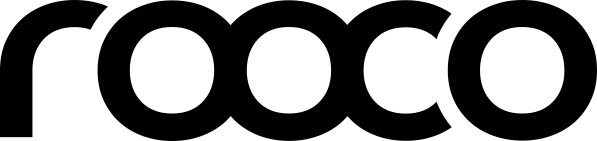The Raspberry Pi 4 can be used without monitor in headless mode. To access the Desktop remote via VNC you need to proceed as follows.
Enable the VNC server
sudo raspi-config
VNC can be enabled in the menu Interface Options –> VNC
Change the boot configuration
sudo nano /etc/boot/config.txt
Comment the following line (add a # character at the beginning):
dtoverlay=vc4-fkms-v3d –> must be #dtoverlay=vc4-fkms-v3d
Define the resolution (example only):
framebuffer_width=1900
framebuffer_height=1000
Uncomment the following line (remove the # character a the beginning):
#hdmi_force_hotplug=1 –> must be hdmi_force_hotplug=1
Reboot the system:
sudo reboot