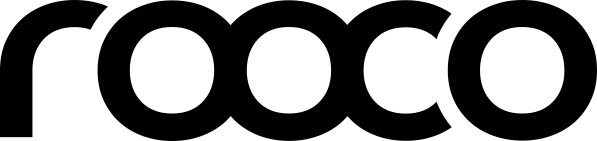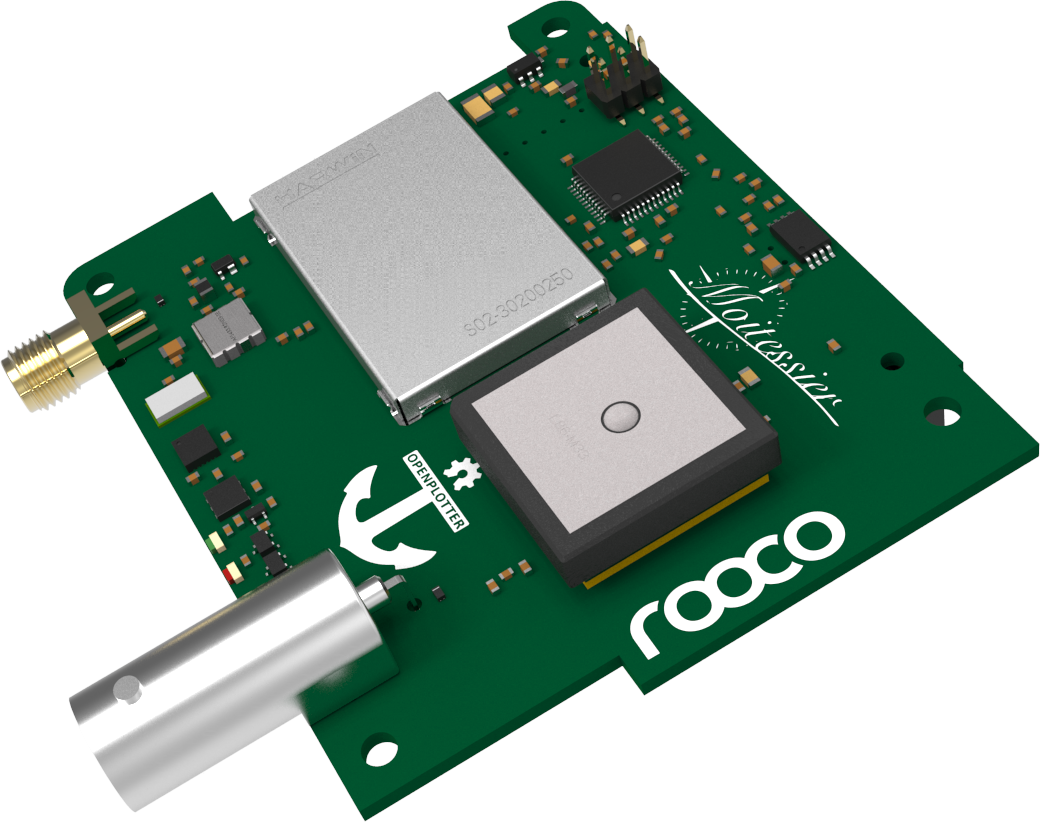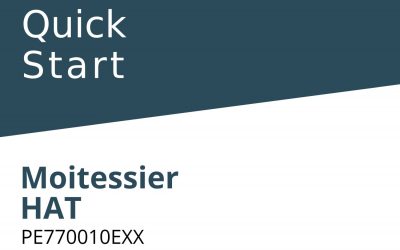Moitessier HAT has been discontinued
Please note, that our successful Moitessier HAT has been discontinued.
Follow the link below to see the updated and new version.





Navigate with OpenPlotter
OpenPlotter makes an integrated Open-Source chart-plotter and navigation platform running on a Raspberry Pi. It is based on the well-known OpenCPN software. You may use OpenPlotter in a headless mode as well – access OpenPlotter desktop from the cockpit through your mobile devices.
User Guide
Learn how to use the Moitessier HAT
The user guide will focus on the following topics:
- Installing/removing the HAT
- Using the HAT with and without OpenPlotter
- Compiling the software
- Receiving NMEA data over Wi-Fi using various navigations apps
Technical Specification
- Supply voltage: 3.135 V min., 3.465 V max.
- Current consumption: 185 mA
- Operating temperature range: -20 – 65 °C
- Dimensions: 69×57 mm
- Weight: 39g
- Interface (as seen from Raspberry Pi): SPI
- Input Frequency: 161.975 / 162.025 MHz
- Input Sensitivity: < -112 dBm
- Output Data Rate: 9600 bits/s
Packet Interval: 37.5 Hz - BT: 0.5
- Interface (as seen from Raspberry Pi): SPI
- Data Rate: 9600 bits/s
Packet Interval: 1 Hz - Channels: Acquisition: 99; Tracking: 33
- Supported Satellite Systems: GPS, GLONASS, QZSS
- Sensitivity: Acquisition: -148 dBm; Tracking: -165 dBm
Firmware and Drivers for Moitessier HAT
Hi there,
please, read our statement about the future of Moitessier HAT.
Rooco's plans with Moitessier HAT
Precompiled Packages
We provide ready-to-install .deb packages for major kernel releases of Raspbian Buster and Raspbian Stretch. Please, select the package that fits to your kernel version.
Installation via Command Line
sudo dpkg -i package_name.deb |
Temporary fix for kernel version 4.19.118
If your Rasbpian runs on kernel version 4.19.118, you will face a bug in the DTB (device tree blob), which will make your system unbootable.
There are two scenarios:
- Kernel update already installed, Raspberry Pi not booting anymore
- Kernel update not installed
Installation process – Scenario 1
- Turn off the Pi and unplug the power supply
- Remove the SD card from the Pi
- Insert the SD card into a PC/laptop
- Open file /boot/config.txt
- Delete line “dtoverlay=i2c-gpio…” and save file. Keep the line feed at the end of the file, i.e. there is an empty line at the end!!
- Remove the SD card from the PC/Laptop
- Insert the SD card into the Pi
- Turn on the Pi and boot
- Download the latest Moitessier package
- Install the Moitessier package. The system will reboot automatically afterwards, but system will hang during booting.
- Repeat steps 1 to 8 to disable the i2c-gpio overlay.
- Install the bug fix: sudo moitessier/scripts/bug_fix_kernel_4.19.118 moitessier/dtbo/i2c-gpio_bug_fix_4.19.118.dtbo
The bug fix will also update/upgrade your system. - Reboot the Pi
Installation process – Scenario 2
- Update to the latest Raspbian and kernel version
Latest Downloads
Current Moitessier Driver Version: 2.2.2. See release notes.
Raspbian Buster on Raspberry Pi 3 and Pi 4
We have put together the kernel drivers for Raspberry Pi 3 and Pi 4 into one versatile package. Now, you can install the same package on either systems.
Raspbian Buster on Raspberry Pi 3 (legacy)
Packages for Raspberry Pi 3 only. These are legacy packages. For up-to-date systems, please use packages listed above under Raspbian Buster on Raspberry Pi 3 and Pi 4.
| Package | Kernel Version | Moitessier Firmware Version |
| Buster (Pi3 legacy): moitessier_4.19.66_armhf.deb, checksum | 4.19.66 | 1.3.0 |
| Buster (Pi3 legacy): moitessier_4.19.57_armhf.deb, checksum | 4.19.57 | 1.3.0 |
Raspbian Stretch
| Package | Kernel Version | Moitessier Firmware Version |
| moitessier_4.19.66_armhf.deb, checksum If directly updating from 4.14.x do: Install - Reboot - Install again |
4.19.66 | 1.3.0 |
| moitessier_4.19.58_armhf.deb, checksum If directly updating from 4.14.x do: Install - Reboot - Install again |
4.19.58 | 1.3.0 |
| moitessier_4.19.57_armhf.deb, checksum If directly updating from 4.14.x do: Install - Reboot - Install again |
4.19.57 | 1.3.0 |
| moitessier_4.19.42_armhf.deb, checksum Special installation instruction: Install - Reboot - Install again |
4.19.42 | 1.3.0 |
| moitessier_4.14.98_armhf.deb, checksum | 4.14.98 | 1.2.2 |
| moitessier_4.14.79_armhf.deb, checksum | 4.14.79 | 1.2.2 |
Release Notes
| 2.2.2 |
Added support for kernel 5.10.63. |
| 2.2.1 |
Added support for kernel 5.10.11. |
| 2.2.0 |
Bug-fix: Some GNSS messages were dropped, due to an initialisation error. Only GSV was processed. Added support to disable/enable GSV messages. |
| 2.1.1 | Bug-fix: TTY driver registration fails on Pi 3 if a major/minor device number is defined. The device number must be automatically assigned by the system since at least kernel 5.4.51. |
| 2.1.0 |
Temporary fix for kernel version 4.19.118. Added support for I2C GPIO device detection. |
| 1.9.0 |
Parameter DO_SHUTDOWN (Moitessier driver) can now be written from user space as well. Shutdown service supports shutdown and reboot, depending on the value written to DO_SHUTDOWN either by pressing the push button of the Moitessier HAT or writing the value directly via a terminal to the proper sysfs parameter (e.g. for testing purpose). Minor bug fixes to get rid of some warning during runtime (e.g. "warning: command substitution: ignored null byte in input"). Fixed not proper working shutdown service on some systems. |
| 1.8.1 | Moitessier shutdown procedure implemented as systemd service. If the process is killed it will be automatically restarted. |
| 1.8.0 |
- HAT firmware version 1.6.0 - Added new module parameters to the device driver for testing purpose only - Revised script for production testing - Fixed data loss when using the shutdown button |
| 1.7.0 |
Added support to read GNSS firmware version HAT firmware version 1.5.0 |
| 1.6.0 |
Added support to enable/disable GNSS NMEA sentences Added support to enable/disable shutdown button (Moitessier HAT 2 only) |
| 1.5.1 |
Fix "Raspbian does not boot" (rare cases) Fixed firmware update process breaks (rare cases) |
| 1.4.1 | Fix "System hangs when SPI is disabled" |
| 1.4.0 | Add support for shutdown switch (Moitessier HAT 2 only) |
All Downloads
You find all pre-compiled .deb packages at our download server download.rooco.eu.
The release directory lists kernel versions at the top level. Each kernel-version directory consists of the moitessier release versions that have been built for the specific kernel version.
Raspbian Buster: https://get.rooco.eu/moitessier/buster/release/
Raspbian Stretch: https://get.rooco.eu/moitessier/release/
Find Firmware and Drivers for Raspberry Pi Moitessier HAT on GitHub
You will find all related source code on GitHub: Moitessier HAT source code on GitHub
The respository consists of several submodules that include the following:
- Linux device driver to communicate with the HAT
- User tools/applications to configure the operation mode and to update the firmware of the HAT
- Firmware of the HAT microcontroller
- Device tree and appropriate tools to write the ID EEPROM
Each submodules includes a README.md file for detailed information.
Available Ressources
Be the first to get a Moitessier HAT 2
Congratulations, to the winner of our promotion! Denis L. is the winner of a Moitessier HAT 2. We wish a good and safe journey! Update, 7 January, 2020: Promotion to win a Moitessier HAT 2 is over, now. Update, 8 January, 2020: The winner has been...
User Guide
Learn how to use the Moitessier HAT. The user guide will explain how to install and to remove the HAT from the Raspberry Pi. It will illustrate how you can read data from the HAT using OpenPlotter.
Want to read data via Wi-Fi? Read the user guide to get detailed information on this topic.
Field test of the Moitessier HAT
Performance testing of the Moitessier HAT
Improve Moitessier AIS with the right power supply
How the decision for the right power supply improves the performance of the AIS receiver
Safety Advices
Advices to properly handle your Moitessier HAT device Damage to the device can occur as the result of improper handling or electrostatic discharge (ESD). Always handle the device with care to avoid damage to electrostatically sensitive components. Only...
Quick installation guide for Moitessier HAT
Screenshots of the Quick Installation Guide which is delivered to you with the Moitessier HAT.
Customer Reviews
Join our Newsletter
Get in Touch
Phone
(+43) (0)3854 25701
sales | at | rooco.eu
Address
Wiener Straße 2,
Langenwang, Austria