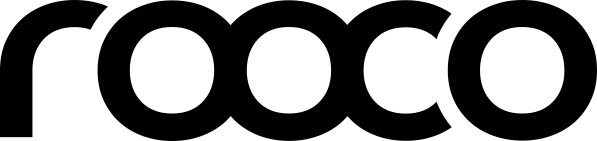To comment on questions or provide answers, please login first.
Register | Login
Hello!
I’ve got a Moitessier HAT 1 on a RPi 4, with Openplotter 2 installed. Moitessier HAT firmware 2.1.1, kernel 5.4.51.
(Openplotter is getting input with Signal K-protocol. With the NMEA-plugin in SignalK activated there seems to be no signal at all.)
My problem is that the GNNS/GPS signal seems to vary randomly, the location is jumping all over the world chart, although the HAT-led for GNNS-signal is green. Anyone seen this before? Any solutions to suggest?
cat moitessier.tty
gives:
$GPRMC,004207.878,V,,,,,0.00,0.00,060180,,,N,V*3E
$GPVTG,0.00,T,,M,0.00,N,0.00,K,N*32
$GPGGA,004207.878,,,,,0,0,,,M,,M,,*4E
$GPGSA,A,1,,,,,,,,,,,,,,,,1*03
$GPGSA,A,1,,,,,,,,,,,,,,,,2*00
$GPGSA,A,1,,,,,,,,,,,,,,,,3*01
$GPGSV,1,1,00,0*65
$GLGSV,1,1,00,1*78
$GAGSV,1,1,00,0*74
$GPGLL,,,,,004207.878,V,N*7C
$GPTXT,01,01,02,ANTSTATUS=OPEN*2B
$GPRMC,004208.878,V,,,,,0.00,0.00,060180,,,N,V*31
$GPVTG,0.00,T,,M,0.00,N,0.00,K,N*32
$GPGGA,004208.878,,,,,0,0,,,M,,M,,*41
$GPGSA,A,1,,,,,,,,,,,,,,,,1*03
$GPGSA,A,1,,,,,,,,,,,,,,,,2*00
$GPGSA,A,1,,,,,,,,,,,,,,,,3*01
$GPGSV,1,1,00,0*65
$GLGSV,1,1,00,1*78
$GAGSV,1,1,00,0*74
$GPGLL,,,,,004208.878,V,N*73
$GPTXT,01,01,02,ANTSTATUS=OPEN*2B
$GPRMC,004209.878,V,,,,,0.00,0.00,060180,,,N,V*30
$GPVTG,0.00,T,,M,0.00,N,0.00,K,N*32
$GPGGA,004209.878,,,,,0,0,,,M,,M,,*40
$GPGSA,A,1,,,,,,,,,,,,,,,,1*03
$GPGSA,A,1,,,,,,,,,,,,,,,,2*00
$GPGSA,A,1,,,,,,,,,,,,,,,,3*01
$GPGSV,1,1,00,0*65
$GLGSV,1,1,00,1*78
$GAGSV,1,1,00,0*74
$GPGLL,,,,,004209.878,V,N*72
$GPTXT,01,01,02,ANTSTATUS=OPEN*2B
$GPRMC,004210.878,V,,,,,0.00,0.00,060180,,,N,V*38
$GPVTG,0.00,T,,M,0.00,N,0.00,K,N*32
$GPGGA,004210.878,,,,,0,0,,,M,,M,,*48
$GPGSA,A,1,,,,,,,,,,,,,,,,1*03
$GPGSA,A,1,,,,,,,,,,,,,,,,2*00
$GPGSA,A,1,,,,,,,,,,,,,,,,3*01
$GPGSV,1,1,00,0*65
$GLGSV,1,1,00,1*78
$GAGSV,1,1,00,0*74
$GPGLL,,,,,004210.878,V,N*7A
$GPTXT,01,01,02,ANTSTATUS=OPEN*2B
$GPRMC,004211.878,V,,,,,0.00,0.00,060180,,,N,V*39
$GPVTG,0.00,T,,M,0.00,N,0.00,K,N*32
$GPGGA,004211.878,,,,,0,0,,,M,,M,,*49
$GPGSA,A,1,,,,,,,,,,,,,,,,1*03
$GPGSA,A,1,,,,,,,,,,,,,,,,2*00
$GPGSA,A,1,,,,,,,,,,,,,,,,3*01
$GPGSV,1,1,00,0*65
$GLGSV,1,1,00,1*78
$GAGSV,1,1,00,0*74
$GPGLL,,,,,004211.878,V,N*7B
$GPTXT,01,01,02,ANTSTATUS=OPEN*2B
and
cat moitessier.spi
$GPRMC,004236.878,V,,,,,0.00,0.00,060180,,,N,V*3C
$GPVTG,0.00,T,,M,0.00,N,0.00,K,N*32
$GPGGA,004236.878,,,,,0,0,,,M,,M,,*4C
$GPGSA,A,1,,,,,,,,,,,,,,,,1*03
$GPGSA,A,1,,,,,,,,,,,,,,,,2*00
$GPGSA,A,1,,,,,,,,,,,,,,,,3*01
$GPGSV,1,1,00,0*65
$GLGSV,1,1,00,1*78
$GAGSV,1,1,00,0*74
$GPGLL,,,,,004236.878,V,N*7E
$GPTXT,01,01,02,ANTSTATUS=OPEN*2B
$GPRMC,004237.878,V,,,,,0.00,0.00,060180,,,N,V*3D
$GPVTG,0.00,T,,M,0.00,N,0.00,K,N*32
$GPGGA,004237.878,,,,,0,0,,,M,,M,,*4D
$GPGSA,A,1,,,,,,,,,,,,,,,,1*03
$GPGSA,A,1,,,,,,,,,,,,,,,,2*00
$GPGSA,A,1,,,,,,,,,,,,,,,,3*01
$GPGSV,1,1,00,0*65
$GLGSV,1,1,00,1*78
$GAGSV,1,1,00,0*74
$GPGLL,,,,,004237.878,V,N*7F
$GPTXT,01,01,02,ANTSTATUS=OPEN*2B
$GPRMC,004238.878,V,,,,,0.00,0.00,060180,,,N,V*32
$GPVTG,0.00,T,,M,0.00,N,0.00,K,N*32
$GPGGA,004238.878,,,,,0,0,,,M,,M,,*42
$GPGSA,A,1,,,,,,,,,,,,,,,,1*03
$GPGSA,A,1,,,,,,,,,,,,,,,,2*00
$GPGSA,A,1,,,,,,,,,,,,,,,,3*01
$GPGSV,1,1,00,0*65
$GLGSV,1,1,00,1*78
$GAGSV,1,1,00,0*74
$GPGLL,,,,,004238.878,V,N*70
$GPTXT,01,01,02,ANTSTATUS=OPEN*2B
$GPRMC,004239.878,V,,,,,0.00,0.00,060180,,,N,V*33
$GPVTG,0.00,T,,M,0.00,N,0.00,K,N*32
$GPGGA,004239.878,,,,,0,0,,,M,,M,,*43
$GPGSA,A,1,,,,,,,,,,,,,,,,1*03
$GPGSA,A,1,,,,,,,,,,,,,,,,2*00
$GPGSA,A,1,,,,,,,,,,,,,,,,3*01
$GPGSV,1,1,00,0*65
$GLGSV,1,1,00,1*78
$GAGSV,1,1,00,0*74
$GPGLL,,,,,004239.878,V,N*71
$GPTXT,01,01,02,ANTSTATUS=OPEN*2B
Hello Andreas,
you don’t have a GPS fix, so the location can’t jump on your chart. If no position is available you shouldn’t see a location in OpenCPN at all.
Does the HAT have clear view to sky?
Any electronic device next to the GPS module that might interfere with the device? e.g. Wi-Fi router, smartphone etc.
Regards,
Thomas
Hello Thomas!
Yes the HAT has a clear view of the sky, and the external antenna too. No difference if the external antenna is connected. The GNNS led is green – doesn’t that mean that the HAT has a fix position?
Also the OCPN plot the different locations – it jumps all over the charts.
There is no new components near to disturb the HAT. The only difference is that it is mounted on a RPi4 instead.
If I connect an external USB GPS – the OCPN continues to show the same behaviour until I disable the GNNS in the Moitessier HAT settings in Openplotter. Is that a clue? Something wrong with how Signal K interprets the signal from the HAT?
Many thanks
Andreas
According to your log data you have no fix, so the loction should not jump at all.
Do you have both GPS sources connected at the same time?
Yes and no – there is no difference if the external usb-gps is connected or not. I need to use the OP Moitessier HAT settings to disable GNSS from the HAT in order to get a proper signal (it is then the usb-gps that gives me this). The compass, pitch and heel sensors seems to be ok.
I changed the position of the RPi4+ Moitessier HAT 1 without any luck in solving the problem, and also changed the power source, then re-installed OP + HAT package – no difference. Still an “unstable” signal with the hat interpreting the signal as a fix (different fixes approx every second) and the OpenCPN chart jumping all over the world (the signal meter in OpenCPN showing green and also the GNSS-led on the hat).
I then reinstalled everything, including the HAT 1 on my old RPi 3b+ – and now everything works as it should.
Still no ideas? I guess it can’t be a hardware fault when the HAT operates on the RPi3?
Thanks
Andreas
Hello Andreas,
I’m not sure how you can get a fix at all. Your loging data indicates NO FIX.
Please provide logging output:
cat /dev/moitessier.spi
How do you operate the HAT 1 on the Pi 4? HAT 1 is not supported by Pi 4.
If the HAT is operating successfully on the Pi 3, the problem will not be the hardware. Might the Pi 4 be damaged?
I have raspberry pi 4 and moitissier HAT 2, I have the same problem as Andreas.
GNNS / GPS seems to vary randomly, going from (000.00.00) to a very high and unformatted number (12456845825.0) the location is jumping all over the world chart, although the HAT2 LED for the GNNS signal is green. OpenCpn crashes in no time, I imagine calculating speed and heading data.
I have the HAT2 in view of the sky and I have no routers nearby.
How do you power your system?
I have fixed the problem. I was powering it with a 12v AC / DC power supply, and it was too close to the HAT2, being powered by a 12v battery and about 60cm apart. of the HAT 2 already works correctly and shows the correct coordinates.
Thanks for answer quickly.
Thanks for your feedback!! Great that everything works right now.
Regards,
Thomas
To comment on questions or provide answers, please login first.
Register | Login