To comment on questions or provide answers, please login first.
Register | Login
Hi there,
we have an important message for you today:
The latest Raspbian system upgrade introduced a bug related to the DTB (device tree blob) which makes your OpenPlotter system with a Moitessier HAT attached unbootable!
Please, do not “apt-get upgrade” or “apt-get full-upgrade” until either we have a patch ready, or a fixed Raspbian upgrade is available.
More information here: https://forum.openmarine.net/showthread.php?tid=2633
Thank you.
We followed these instructions:
Installation process – Scenario 1
- Turn off the Pi and unplug the power supply
- Remove the SD card from the Pi
- Insert the SD card into a PC/laptop
- Open file /boot/config.txt
- Delete line “dtoverlay=i2c-gpio…” and save file
- Remove the SD card from the PC/Laptop
- Insert the SD card into the Pi
- Turn on the Pi and boot
- Download the latest Moitessier package
- Install the Moitessier package
Be aware that the post-installation process will fail, that is okay for now. - Install the bug fix: sudo moitessier/scripts/bug_fix_kernel_4.19.118 moitessier/dtbo/i2c-gpio_bug_fix_4.19.118.dtbo
Be aware that the script will fail with an apt-get update error, as the system will try to automatically reinstall the broken Moitessier package. The bug fix will also update/upgrade your system. - Reboot the Pi
- Install the bug fix again, now the system update and the moitessier installation will succeed: sudo moitessier/scripts/bug_fix_kernel_4.19.118 moitessier/dtbo/i2c-gpio_bug_fix_4.19.118.dtbo
Up until point 8 this worked and the Pi was then able to boot again.. yay! However updating the Moitessier package results in this line of code being replaced and then the Pi would not reboot until we repeated the first steps and deleted the code again.
Then we tried the bug fix without updating the Moitessier Hat and the command is not recognised.
Does anyone have any suggestions as to what is causing this?
Also, this is not the only problem. We have a seperate Pi. So we used a fresh sd card and installed a new copy of Openplotter without the Moitessier hat. Didn’t install any Moitessier hat related software. Updated the kernel.. and it still stopped booting. Does anyone know why this is?
There is a new package available and a new description. This should solve the issue.
Hi Folks,
I even have the problem. I need the new kernel, because of the SSD Boot option, so that I can boot the whole system from my usb NVME.
I also have followed the instructions.
After installing the bug fix script. the apt update command is running and runs in the documented error.
After looking in the /boot/config.txt before reboot, there is now again the dtoverlay=i2c …
When I boot whitout deleting it the system will not reboot. When I delete the dtoverlay, the system is booting.
But when I am runing again the Script to fix the problem, it runs in the same error.
When I start the diagnostic of the Hat from Open CPN, the programm says, that everything is nice. But in Signal k I only get the Temperature, Pressure, Magnetic Course and Pitch and Roll. I don’t get the GPS coordinates nor the ais information and the both green leds are constant on. When I turn off the pi by the Moitessier Hat button,it took only a few minutes and the gps led is flashing, so that I think, it has its porition.
So there is still the problem with the I2C bus, I think.
Later I will make some screenshots of this situatiuon …
There is a new package available and a new description. This should solve the issue.
To comment on questions or provide answers, please login first.
Register | Login
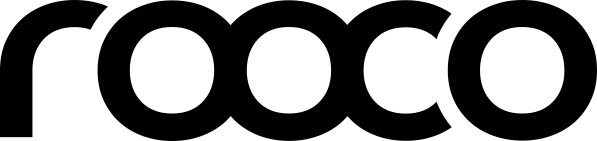
I am following option1 in the directions given in the link above but where do we find the bug fix? Named moitessier/scripts/bug_fix_kernel_4.19.118 moitessier/dtbo/i2c-gpio_bug_fix_4.19.118.dtbo ? Thanks.
You need install the latest Moitessier package. You’ll then find the bug fix in directory /home/pi/moitessier/scripts/
Just open a terminal and enter the following:
sudo moitessier/scripts/bug_fix_kernel_4.19.118 moitessier/dtbo/i2c-gpio_bug_fix_4.19.118.dtbo