To comment on questions or provide answers, please login first.
Register | Login
Hi, I can’t update to the latest version. The serials in OP2 are lost. See: https: //imgur.com/1JJoeFu
See also here: https://forum.openmarine.net/showthread.php?tid=2795&pid=15140#pid15140
Have you installed the latest Moitessier package?
Proceed as follows on your Pi using a terminal:
sudo apt-get update
sudo apt-get upgrade
sudo apt-get dist-upgrade
wget https://get.rooco.eu/moitessier/buster/release/5.4.51/2.1.0/moitessier_1.20200723-1_5.4.51_2.1.0_armhf.deb
sudo dpkg -i moitessier_1.20200723-1_5.4.51_2.1.0_armhf.deb
Hi Thomas,
I can’t get the hat working on my Pi 3b with the new kernel version
(freshly installed and updated from 2020-03-24-OpenPlotter-v2-Moitessier-HAT.img)
Any update (tried multiple times / either via OP2 installer as well as via dpkg) fails after successful flash.
See messages below
What’s wrong?
Regards,
Michael
(Lese Datenbank … 101526 Dateien und Verzeichnisse sind derzeit installiert.)
Vorbereitung zum Entpacken von …/moitessier_5.4.51_2.1.0_armhf.deb …
Entpacken von moitessier (2.1.0) über (2.1.0) …
[1;93m
******************************************************************************************
Running post remove… (upgrade)
******************************************************************************************
[0m
[1;93m
******************************************************************************************
Nothing to do
******************************************************************************************
[0m
moitessier (2.1.0) wird eingerichtet …
[1;93m
******************************************************************************************
Running post install…
******************************************************************************************
[0m
/etc/systemd/system/moitessier.shutdown.service
[1;93m
******************************************************************************************
File /etc/systemd/system/moitessier.shutdown.service deleted.
******************************************************************************************
[0m
[Unit]
Description=Moitessier Shutdown
[Service]
ExecStart=/home/pi/moitessier/scripts/system_shutdown
Restart=always
[Install]
WantedBy=multi-user.target
[1;93m
******************************************************************************************
Setting up interfaces…
******************************************************************************************
[0m
moitessier: setting up /etc/modules
i2c-dev
[1;93m
******************************************************************************************
Updating HAT firmware…
******************************************************************************************
[0m
******************************************************************************************
This script is used to flash the STM32 microcontroller on the Moitessier HAT.
One of the following options can be applied:
-r : Will load the latest firmware release from the remote repository https://github.com/mr-rooney/moitessier-firmware.git.
The firmware will be located in “./fw/application.binary”.
-s : Specifies the firmware that should be used.
This option requires the path + filename as parameter
-f : Forces the Raspberry Pi to shutdown after firmware update. A shutdown + power cycle
is required only for virgin Moitessier HATs without any firmware.
Note: Options -s and -r must not be applied at the same time!!
******************************************************************************************
[1;93m
******************************************************************************************
Determining I2C GPIO device
******************************************************************************************
[0m
[1;93m
******************************************************************************************
I2C GPIO device: 3
******************************************************************************************
[0m
******************************************************************************************
The firmware file “application.binary” is used for the update
******************************************************************************************
******************************************************************************************
Terminating running processes…
******************************************************************************************
******************************************************************************************
“kplex” not running
******************************************************************************************
******************************************************************************************
“gpsd” not running
******************************************************************************************
******************************************************************************************
“opencpn” not running
******************************************************************************************
******************************************************************************************
“node” not running
******************************************************************************************
…………………………….
******************************************************************************************
Flashing firmware.
******************************************************************************************
Error probing interface “serial_posix”
stm32flash 0.5
http://stm32flash.sourceforge.net/
Using Parser : Raw BINARY
Interface i2c: addr 0x41
GPIO sequence start
setting gpio 18 to 1… OK
delay 100000 us
delay 100000 us
delay 100000 us
setting gpio 17 to 1… OK
delay 100000 us
delay 100000 us
delay 100000 us
setting gpio 18 to 0… OK
delay 100000 us
delay 100000 us
delay 100000 us
delay 100000 us
delay 100000 us
setting gpio 18 to 1… OK
delay 100000 us
delay 100000 us
GPIO sequence end
size = 131072
Version : 0x10
Device ID : 0x0442 (STM32F030xC/F09xxx)
– RAM : Up to 32KiB (6144b reserved by bootloader)
– Flash : Up to 128KiB (size first sector: 2×2048)
– Option RAM : 16b
– System RAM : 8KiB
Write to memory
Erasing memory
Wrote and verified address 0x08000100 (0.20%)
…
Wrote and verified address 0x08020000 (100.00%) Done.
Starting execution at address 0x08000000… done.
GPIO sequence start
delay 100000 us
delay 100000 us
setting gpio 17 to 0… OK
delay 100000 us
delay 100000 us
delay 100000 us
setting gpio 18 to 1… OK
delay 100000 us
delay 100000 us
delay 100000 us
setting gpio 18 to 0… OK
delay 100000 us
delay 100000 us
delay 100000 us
setting gpio 18 to 1… OK
GPIO sequence end
******************************************************************************************
FIRMWARE UPDATE SUCCESSFULL!!!
******************************************************************************************
insmod: ERROR: could not insert module ./moitessier_5.4.51-v7+.ko: Input/output error
******************************************************************************************
[1;31mERROR occured!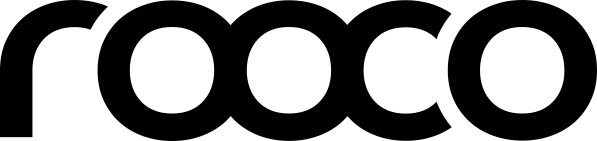
https://imgur.com/1JJoeFu