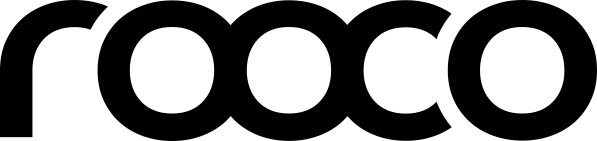To comment on questions or provide answers, please login first.
Register | Login
Hi,
supposedly after updating my pi I don’t get any GPS data anymore. I tried reinstalling the latest binaries available via your website and via git (moitessier_4.14.79_armhf.deb), to no avail. There are no recognizable data found on serial 1. Other sensors like pitch and roll, as well as pressure and tremp seem to be working.
The kernel version at present is 4.14.98-v7 (Feb 12) – might that be the reason for GPS failing?
Will you provide binaries or do I need to take the hard path and compile myself?
greetings,
Michael
Hello Micheal,
please verify, if the device files moitessier.tty and moitessier.spi are located in /dev.
Try to read data from the HAT using a terminal and the following command:
cat /dev/moitessier.spi
Do you receive any $GPRMC or $GNRMC sentences?
Regards,
Thomas
Guten Morgen Thomas,
you are an early bird indeed 🙂 Thanks for your quick response
unfortunately there are no such devices … where else could they be? Sorry about being rather noob on linux systems
Michael
Hello Michael,
give me some time, there will be an updated package available soon.
The package and kernel version must be identical, otherwise the HAT cannot communicate with the Raspberry Pi. Obviously, you are using different versions.
I will notify you as soon as the package is available.
Regards,
Thomas
Hi,
so I’m looking forward to the new version. That’s good news – hoping to get all stuff working by March
thank you,
Michael
Hi Michael,
the package which supports your kernel version is available for download by now.
https://www.rooco.eu/2018/06/13/firmware-and-drivers-for-raspberry-pi-moitessier-hat/
Christian
Many thanks.
ATM I am struggling with calibration via pypilot, but I believe it’s not your territory. Trying to get a response from Sean.
Michael
Hello Michael,
you are right, for any pypilot issue you should directly ask Sean.
Have fun with the HAT!
Regards
Thomas
Hello,
I have still the same problem. Since yesterday I have the version 4.14.98 on my Pi. So please inform me when the new package is available.
Thank you
Hi Franz,
package is now available:
https://www.rooco.eu/2018/06/13/firmware-and-drivers-for-raspberry-pi-moitessier-hat/
Christian
Hello,
I also have the same problem. Kernel version after openplotter upgrade 4.14.98-v7+ and the latest package version is moitessier_4.14.98_armhf.deb.
How can I see if the pi is even recognize the hat. In openplotter it says moitessier hat not attached.
With regards.
Erik.
Hello Erik!
Do you use a second HAT in your system? This failure will happen, if you use several HATs stacked and more than one HAT uses the ID EEPROM.
Have you installed the Moitessier package using a terminal? If not, try to reinstall the package using a terminal and check if it is successful (use the proper package name for the command below).
sudo dpkg -i moitessier.deb
Check if communication works:
cat /dev/moitessier.tty
cat /dev/moitessier.spi
Check if any error occurred during driver loading:
dmesg | grep moitessier
Regards,
Thomas
Hello Thomas,
no just the single HAT. And the package install failed just like with Michael.
I have two Pi’s at home a Pi3 and the Pi3+. On both the same package install failed en HAT not installed.
The led’s on the HAT for AIS and GNSS are working, so I think the hat isn’t broken. Just don’t recognized by the software.
The HAT did work until a software update.
With regards.
Erik
PS.
Thomas,
Iam the same guy with the question about the StromPi3. That was was closed,but i can tell you it worked, the StromPi3 doesn’t use any GPIO.
Hi Erik,
I reverted back to 4.14.78 before current 4.14.98 version became available here. Me too, I have strompi3 installed (that’s another lengthy story) – however it’s all working now and I can confirm moitessier works nicely alongside with strompi3.
Once done with my various twirks in OP and OCPN I will backup my system and retry updating to 4.14.98. I shall post the results
regards, Michael
Hey Michael,
how did you revert back to 4.14.78? I will try to do the same and report back here.
Thanks for the reply.
regards, Erik
Hi Erik, check https://github.com/Hexxeh/rpi-update#options
Nothing related to moitessier hat – so it’s off topic here. Sorry for that, mods
best, Michael
Hi,
despite the tip from Michael I am still stuck.
After updating everything, kernel version 4.14.98. And then going back too 4.14.79 for the moitessier deb it still fails too install. Openplotter says Moitessier HAT is not attached.
Log says Error occured, Flashing firmware failed. This can be because Openplotter can’t find the HAT. How can I see in dmesg or whatever if the HAT is somewhere being seen by the Pi.
The HAT has power because of 2 very bright green leds, so power is going to the HAT.
If someone wants more info please let me know.
regards, Erik
Hi,
i would like to add that I soldered as suggested is this post https://www.rooco.eu/question/i-would-like-to-connect-1w-and-a-d-inputs-but-i-dont-find-any-pads-for-connecting-devices/
wires for my DS18B20 sensors. And until my software update crashing everything was working.
I had a small device with UPS, AIS, GPS and 2 temp sensors working.
I have borrowed the Pi2 from my son, it also has a 40 pin GPIO. Started from scratch but exact the same error. I am starting to believe that somehow the HAT is broken. But I can’t find anything what can be wrong. Its not burned somewhere, and as I mentioned I have 2 bright green leds bruning at the HAT.
Regards, Erik
Michael,
is het possible that you can send me a copy of your working setup?
Regards, Erik
Hi Thomas,
Can you look throw my log if you see something.
Its a part of my dmesg. Funny thing, dmesg | grep moit gives nothing about moitessier hat and there is one line about it in the log.
regards, Erik
Your HAT is not available according to your log.
Have you disconnected the HAT from the Pi before your issue occurred?
Have you soldered something on the HAT?
Is there any reason, that could have destroyed the HAT?
Regards,
Thomas
Hi Thomas,
Yes I have soldered on the HAT. On J702 the 3.3V and on J503 the GND and GPIO26. But after the soldering the HAT has worked for 2 or 3 days, I have rebooted the system a couple of times during this time. During one of the updates of rpi-update I accidenttally turned of the power. After reboot the HAT was working anymore. As I mentioned, i have both leds burning(AIS and GNSS). So something is working.
Regards, Erik
Hi Thomas,
can I send the HAT back for a check up? I am completely lost about what could be wrong.
Regards, Erik
My setup is exactly as described in the manuals, nothing special. Hope you get your HAT revived, Erik.
I finally updated again to 1.14.98, installed the moitessier debfile via OP and everything is working nicely. Thanks to Thomas and Christian for their quick responses!
Michael
Hi Thomas,
at boot I saw that I had to check “systemctl status load_driver_moitessier.service”. This was shown after the command:
● load_driver_moitessier.service – LSB: Loads the Moitessier HAT driver during booting.
Loaded: loaded (/etc/init.d/load_driver_moitessier; generated; vendor preset: enabled)
Active: failed (Result: exit-code) since Sat 2019-03-02 15:08:35 CET; 9min ago
Docs: man:systemd-sysv-generator(8)
Process: 420 ExecStart=/etc/init.d/load_driver_moitessier start (code=exited, status=1/FAILURE)
mrt 02 15:08:35 openplotter systemd[1]: Starting LSB: Loads the Moitessier HAT driver during booting….
mrt 02 15:08:35 openplotter load_driver_moitessier[420]: cat: /proc/device-tree/soc/spi@7e204000/moitessier@0/name: Bestand of map bestaat niet
mrt 02 15:08:35 openplotter systemd[1]: load_driver_moitessier.service: Control process exited, code=exited status=1
mrt 02 15:08:35 openplotter systemd[1]: Failed to start LSB: Loads the Moitessier HAT driver during booting..
mrt 02 15:08:35 openplotter systemd[1]: load_driver_moitessier.service: Unit entered failed state.
mrt 02 15:08:35 openplotter systemd[1]: load_driver_moitessier.service: Failed with result ‘exit-code’.
Where can I see if the HAT is even recognized. As I can see it looks in spi@7e204000 for the HAT but can’t find it ther.
Regards, Erik
Hello Erik,
please execute the following commands:
cat /proc/device-tree/hat/product
cat /proc/device-tree/soc/spi@7e204000/moitessier@0/name
Do you get any output?
Regards,
Thomas
Hi Thomas,
cat /proc/device-tree/
#address-cells chosen/ cpus/ interrupt-parent memreserve onewire@0/ serial-number __symbols__/ timer/
aliases/ clocks/ fixedregulator_3v3/ leds/ model __overrides__/ #size-cells system/
axi/ compatible fixedregulator_5v0/ memory/ name phy/ soc/ thermal-zones/
cat /proc/device-tree/soc/spi@7e204000/
#address-cells compatible dma-names interrupts phandle pinctrl-names #size-cells spidev@1/
clocks cs-gpios dmas name pinctrl-0 reg spidev@0/ status
So on both commands no reply from the HAT. So perhaps broken and buy a new one?
Regards, Erik
Have you used the correct command?
Can’t do anything with the output of your last post.
Try the following…
Edit the configuration file on your Pi.
sudo nano /boot/config.txt
Add the following lines at the bottom of the config.txt
dtparam=i2c_vc=on
dtoverlay=moitessier
Copy the device tree to the overlay section of your Pi system:
cp /home/pi/moitessier/device_tree/moitessier.dtbo /boot/overlays/
Reboot your system afterward. The device tree will be loaded from the overlays instead of the EEPROM.
Regards,
Thomas
Hi Thomas,
thanks for the quick response.
I executed the commands you gave me.
The dmesg | grep moit gave the this response:
dmesg | grep moit
[ 5.355053] Loading /home/pi/moitessier/modules/moitessier.ko
[ 5.408780] moitessier: loading out-of-tree module taints kernel.
[ 5.409467] moitessier: disagrees about version of symbol kmem_cache_alloc_trace
[ 5.409481] moitessier: Unknown symbol kmem_cache_alloc_trace (err -22)
[ 5.409498] moitessier: disagrees about version of symbol wake_up_process
[ 5.409505] moitessier: Unknown symbol wake_up_process (err -22)
[ 5.452969] ERROR: Could not load /home/pi/moitessier/modules/moitessier.ko.
But for the command:
cat /proc/device-tree/soc/spi@7e204000/moitessier@0/name
moitessierpi@raspberrypi:~ $
And I have have no hat map or file in /proc/device-tree.
I think the module will not load because the deb file failed to install. But we made progress.
Regards, Erik
Yes, it seems as if you have a problem with kernel and package compatibility.
Can you send me your phone number, we might need to solve the problem using a remote session.
Please send the proper information using our contact form: https://www.rooco.eu/contact/
Thomas,
After I saw that the module wouldn’t load i am trying to compile one following the pdf from the website.
If that fails or works, it depends, I will contact you again.
I hoop with better news, Erik
Thomas,
Well that was fast, messages is.
ERROR occured!!
Flashing firmware failed.
******************************************************************************************
INFO: Unloading “i2c_gpio_param”.
******************************************************************************************
ERROR occured!!
damm, why will my fresh compiled deb not work on my install.
I will fill in the contact form and I hope you will contact me.
regards, Erik
Thomas,
I sort of got it to work. In openplotter under tools and the Moitessier HAT it says not installed.
But under serial it says, under device /dev/moitessier, port virtual and assignment none.
Very weird, because the firmware failed. I will check OpenCPN if it works.
Regards, Erik
It won’t work if it is not listed correctly in OpenPlotter and the mentioned commands do not provide the intended output.
There is absolutely no need to compile the package on your own, as long as you use a supported kernel. I’m quite sure that this is not the case or your system has a general failure.
Let’s go for a remote session.
To comment on questions or provide answers, please login first.
Register | Login