To comment on questions or provide answers, please login first.
Register | Login
Hi All,
I have a first gen Moitesier HAT, mounted on a RPi4 with the latest OpenPlotter installs.
Everything works as expected, or better- I get opsition, pitch, roll, speed. AIS not sure, since I do not have an antenaa handy.
However- I can not get pressure / temp from the thing.
In the I2C app address 0x77 does not show as present, if I go ahead and enter it as the address for the MS5607-02BA03 (which is found) I get two signal K keys, pressure and tepmerature. The connection to SK is there, in SK I get no data.
Whatever I try, I do not get any pressure or temp data in either SignalK, the new SignalK test window or OpenCPN.
Sailoog referred me to you guys- is there a way to check if the thing may be defect?
Thanks for your support!
1 Answers
To comment on questions or provide answers, please login first.
Register | Login
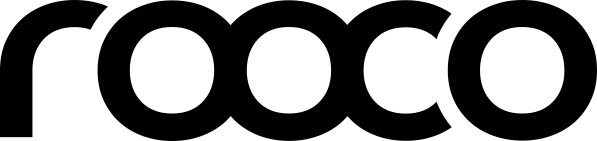
I need to add, with the sensor removed from the I2C app, clicking the ‘ Pressure’ test button in the Moitessier app (2.1.0) takes me to an empty white window…
Hello Maarten,
does it work now? Is your issue solved?
Getting used to the comments vs reply system- but no, I have not yet had any information that may help me figure out why it doesn’t work. I’m suspecting a faulty unit 🙁
Please execute the following command and send me the output:
~/moitessier/app/sensors/check_functionality -i /dev/i2c-3 –mpu –press –cpu -s -t 35 -r 15 -p 1000 -n 200
It gives me
ERROR occured!!
You must select at least one sensor to check/read.
while sudo i2cdetect -l
returns:
i2c-3 i2c 300000002.i2c I2C adapter
i2c-1 i2c bcm2835 I2C adapter I2C adapter
check_functionality –all returns
********** CPU **********
48.199
********** MS5607-02BA03 **********
Reading PROM failed.
ERROR: Reading sensor failed.
This might be okay, if this sensors is not assembled on the board.
Doesn’t look good, does it..?..
Please execute the following command:
~/moitessier/app/sensors/check_functionality -i /dev/i2c-3 –mpu –press –cpu -s -t 35 -r 15 -p 1000 -n 200
Be aware that the options mpu, cpu and press use two — characters.
This is the same statement as you posted before?
I copied and pasted the first one earlier. In your statement there are single ‘-‘ chars before each..?.. Anyway, will try with — when I get home again, thanks for your patience.
Yes it is the same statement. Obviously it converts two – characters to a single – character when copying from my documentation into the web browser.
Noted, will try tonight and report back, thanks again.
okay, typed it manually, it gives me:
******************************************************************************************
Sanity check ranges:
temperature: 20…50
pressure: 800…1200
********** CPU **********
28.719
********** MS5607-02BA03 **********
ERROR: Reading sensor failed.
This might be okay, if this sensors is not assembled on the board.
I assume this means the sensor is deceased?
Yes, I think so. When did it stop working? When have you bought the HAT?
I bought it in April, last year. I am not sure if it has ever worked- with the new interface of OpenPlotter on the RPi4 it became interesting, before I did not give it priority.
Do you think it could be under warranty?
Hi Maarten,
could you please use our contact form (https://www.rooco.eu/contact/) so we can formally start off your warranty issue.
Thank you.
Christian
Done, thanks.