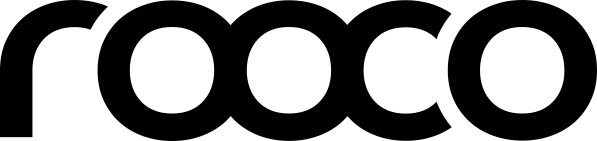To comment on questions or provide answers, please login first.
Register | Login
Is the HAt compatible with the latest openplotter upgrade. There doesn\’t seem to be an intall compatible with kernel 4.14.62. Thanks
Hello Patrick,
you must manually install the package after any OpenPlotter upgrade to update the Moitessier driver. The driver is included in OpenPlotter and will be listed in the tools section. Use the package with the proper kernel version, otherwise communication with the HAT will fail.
You could also load the latest Moitessier software from our web page: [Link removed, see UPDATE]
UPDATE: Use the following link to download Moitessier driver package: https://www.rooco.eu/2018/06/13/firmware-and-drivers-for-raspberry-pi-moitessier-hat/
After download you need to install the package:
sudo dpkg -i package_name.deb
Regards
Thomas
I tried again, It still doesn’t work. The kernel included in the latest openpilot update is now 4.14.69-v7 but none of the versions at http://downloads.rooco.eu/moitessier/packages/release/ match this kernel.
I get this error when I try to install the latest moitessier package against the kernel 4.14.69 that is included with the latest openpilot:
INFO: Unloading “i2c_gpio_param”.
insmod: ERROR: could not insert module ./moitessier.ko: Invalid parameters
******************************************************************************************
ERROR occured!!
Could not load “./moitessier.ko”.
Hi Patrick,
we build Moitessier packages for all Raspberry Pi Kernel releases, which are officially tagged as releases. We started with kernel release “1.20180417-1”, i.e. version “4.14.34”.
You may find all kernel release tags here: https://github.com/raspberrypi/linux/releases
Nevertheless, if you need a Moitessier package for any other kernel version, you may as well build it on your own. We have uploaded a comprehensive documentation on this subject which you will find here as a downloadable .pdf file:
https://www.rooco.eu/2018/08/31/user-guide/
I ended up compiling my own version. But I was pointing out that openplotter and the Hat driver have not been in sync the 2 times I tried. ie, if you follow the openplotter suggestion to update to the latest openplotter update, the HAT stops working since the kernel openplotter uses is one step ahead of the HAT driver. There is no build of the hat driver available for the kernel the latest openplotter uses. THis completely breaks the openplotter/Hat installation and one has to completely resintall from a fresh boot of openplotter.
Thank you for this hint, Patrick.
We are currently improving the different component’s version compatibility.
Hi Patrick,
when you asked the question you mentioned the kernel version 4.14.62 after the OpenPlotter upgrade, which is an officially released kernel version. A compatible Moitessier package is delivered with the OpenPlotter upgrade and available through our download page: https://www.rooco.eu/2018/06/13/firmware-and-drivers-for-raspberry-pi-moitessier-hat/
We cannot reproduce your issue.
How did your kernel version change to 4.14.69-v7 (see your second comment)? This is not an officially released kernel. The OpenPlotter upgrade process rely on the official Raspbian upgrade channel. Did you use the “rpi-update” command, to update your kernel? If yes, see https://www.raspberrypi.org/documentation/linux/kernel/updating.md for details. “rpi-update” installs a “testing/unstable” kernel on to your system, which is not directly supported by OpenPlotter and Moitessier HAT.
Hi Christian. No I did not run rpi-update to trigger the kernel upgrade. The only thing I did was click on the button that suggest I should update my OpenPlotter version to the latest. After this upgrade process ciompleted, the kernel was updated to the exact version I reported in my messages above and the Hat did not work anymore since the kernel versions available for the Hat did not match exactly the new Kernel installed by the openplotter update.
Hi Patrick,
yes, indeed, you’re right. It was possible to get kernel 4.14.69-v7 installed via official Raspbian upgrade, although it is not listed as an official Raspbian release kernel.
Hi Patrick,
we have improved our automated build process for the Moitessier .deb files.
Moitessier packages are now created for every published RPI firmware/kernel, and will be available for download within about 1 workday after the Raspbian release. Future releases of OpenPlotter will integrate an automatic update mechanism for Moitessier software as well. Until then, if OpenPlotter does not provide a built-in Moitessier package which matches your kernel, please download and install it manually.
You find the packages for download at
https://www.rooco.eu/2018/06/13/firmware-and-drivers-for-raspberry-pi-moitessier-hat/
Thank you!
hello, i wanted to update my openplotter version, but i will wait for you to fix this problem before i do it.
If at all possible, please do not release a new version when this is not compatible with the HAT (yet), since it breaks the entire installation for a lot of your users.
Thank you for your input.
All released versions of Moitessier HAT drivers are of course compatible with the HAT.
I guess you may be referring to OpenPlotter. Rooco is not maintainer of OpenPlotter nor do we release OpenPlotter.
The issue discussed here is about the synchronization of OpenPlotter releases with kernel and HAT drivers. We are currently improving this issue together with the maintainer of OpenPlotter.
Please, stay tuned as we will update its progress here.
Hi,
we have improved our automated build process for the Moitessier .deb files.
Moitessier packages are now created for every published RPI firmware/kernel, and will be available for download within about 1 business day after the Raspbian release. Future releases of OpenPlotter will integrate an automatic update mechanism for Moitessier software as well. Until then, if OpenPlotter does not provide a built-in Moitessier package which matches your kernel, please download and install it manually.
You find the packages for download at
https://www.rooco.eu/2018/06/13/firmware-and-drivers-for-raspberry-pi-moitessier-hat/
To comment on questions or provide answers, please login first.
Register | Login