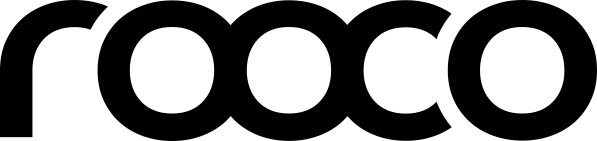To comment on questions or provide answers, please login first.
Register | Login
My RasPi 4B with MoitessierHat2 start up openplotter and support openVNC for acces with android tablet via IP 10.10.10.1 supported from the RasPi as long as the RasPi is also connected with a HDMI cable to another LCD screen. If I disconnect the HDMI cable and reboot then the tablet display om the tablet that the screen cant be displayed. How do I tell the RasPi to display the expected screen content to my android tablet, not expecting the hdmi cable to be connected? I think the RasPi need some information to run headless ? How do I get that done? I use the “openplotter with moitessier hat” image on the SD card.
Hi!
You need to edit your boot configuration.
sudo nano /boot/config.txt
Comment the following line, so it looks as follows:
#dtoverlay=vc4-fkms-v3d
In section [all], this should be at the end of the file, there must be following configuration:
[all]
hdmi_force_hotplug=1
hdmi_group=2
#hdmi_mode=82
framebuffer_width=1900
framebuffer_height=1000
Change framebuffer_width and framebuffer_height to fit your tablet resolution.
Regards,
Thomas
Hi Thomas it works – thank you very much. Suggest that an image fore openplotter with MoitessierHat for headless setup become an option
Thanks for the feedback!
Regards,
Thomas
To comment on questions or provide answers, please login first.
Register | Login