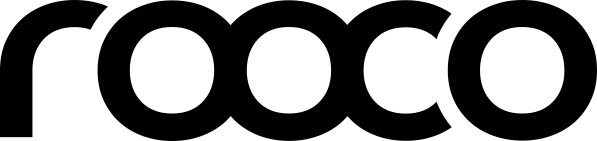Rooco’s Blog
Our Plans with Moitessier HAT
Hi, first of all we'd like to thank you that you made it possible for us to create and build the Moitessier HAT. We were overwhelmend by the huge interest on the HAT from you, right after its release. Planned and engineered by our talented engineer Thomas, the HAT...
Rooco Limited Warranty
Rooco warrants that the Moitessier HAT (and Moitessier HAT 2, or generally "HAT") will be free from defects in material or workmanship for a period of 12 months from the date of shipment of the HAT to you, the Customer. In the event of a defect covered by this limited...
Using the Raspberry Pi 4 with VNC
The Raspberry Pi 4 can be used without monitor in headless mode. To access the Desktop remote via VNC you need to proceed as follows. Enable the VNC server sudo raspi-config VNC can be enabled in the menu Interface Options --> VNC Change the boot...
Quick installation guide for Moitessier HAT 2
Quick Installation Guide These are screenshots of the quick installation guide, which you have received with your Moitessier HAT 2Join our NewsletterFind out more!Products Moitessier HATRooco EnclosurePAGES Privacy PolicyImpressum - Legal NoticeGet in TouchPhone (+43)...
Firmware and Drivers for Moitessier HAT 2
Precompiled Packages We provide ready-to-install .deb packages for major kernel releases of Raspbian Buster. Please, select the package that fits to your kernel version. Installation via Command Line sudo dpkg -i package_name.deb Currently, do not update your...
Be the first to get a Moitessier HAT 2
Congratulations, to the winner of our promotion! Denis L. is the winner of a Moitessier HAT 2. We wish a good and safe journey! Update, 7 January, 2020: Promotion to win a Moitessier HAT 2 is over, now. Update, 8 January, 2020: The winner has been...
User Guide
Learn how to use the Moitessier HAT. The user guide will explain how to install and to remove the HAT from the Raspberry Pi. It will illustrate how you can read data from the HAT using OpenPlotter.
Want to read data via Wi-Fi? Read the user guide to get detailed information on this topic.
Field test of the Moitessier HAT
Performance testing of the Moitessier HAT
Improve Moitessier AIS with the right power supply
How the decision for the right power supply improves the performance of the AIS receiver
Safety Advices
Advices to properly handle your Moitessier HAT device Damage to the device can occur as the result of improper handling or electrostatic discharge (ESD). Always handle the device with care to avoid damage to electrostatically sensitive components. Only...